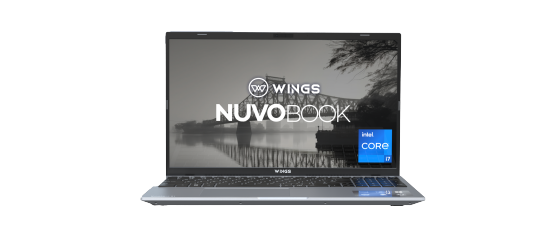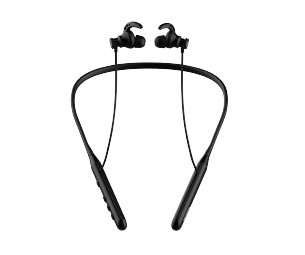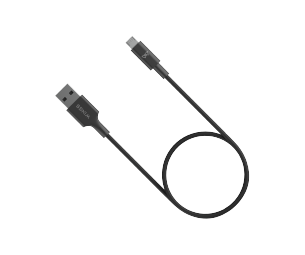Popular
Search
Categories
My Cart
Your cart is empty
- Home
- Earbuds
- Phantom 850 Phantom 850
- Reviews
Customer Reviews

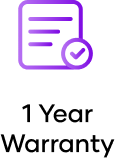
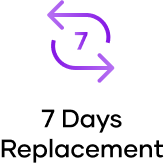

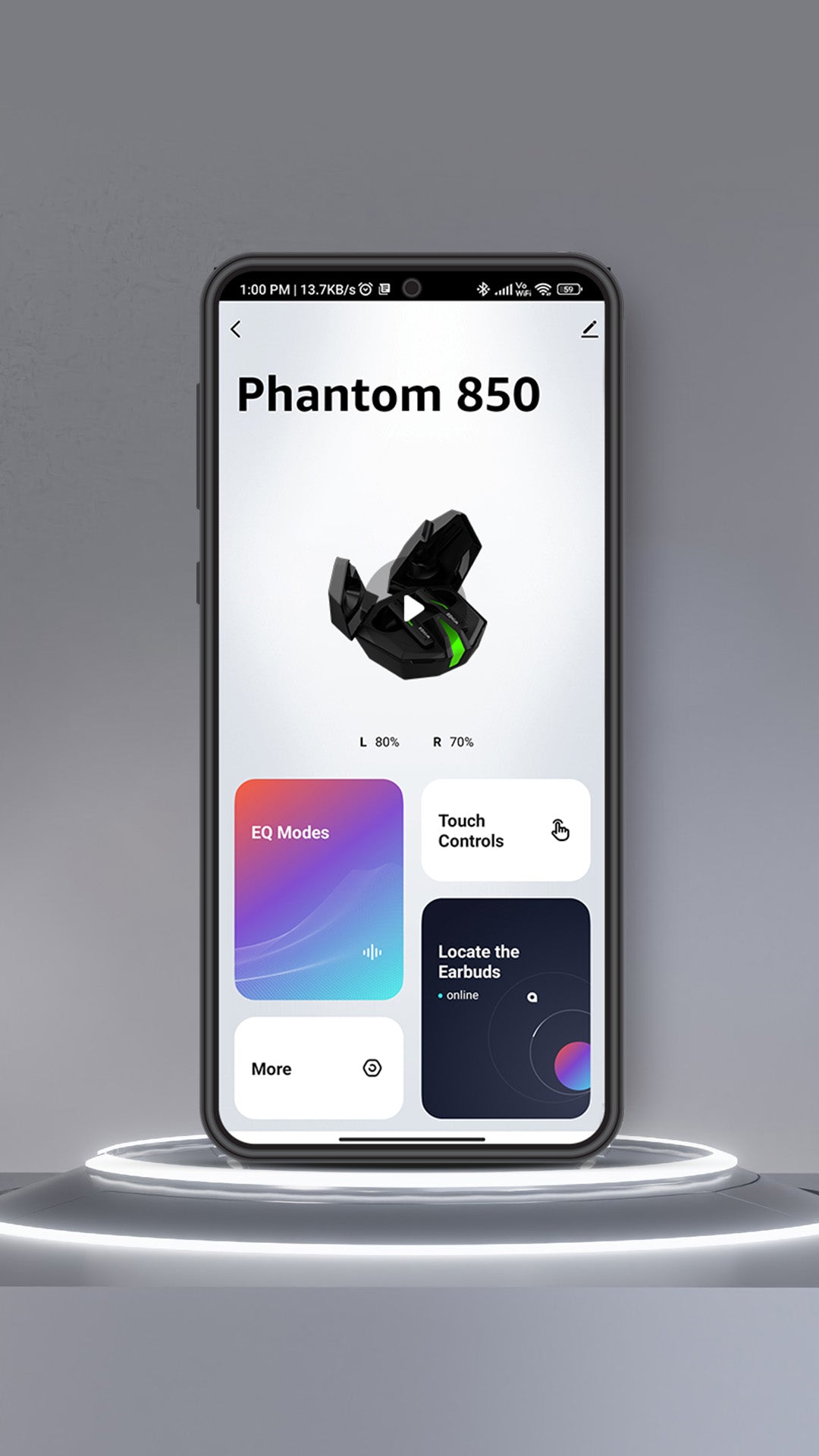


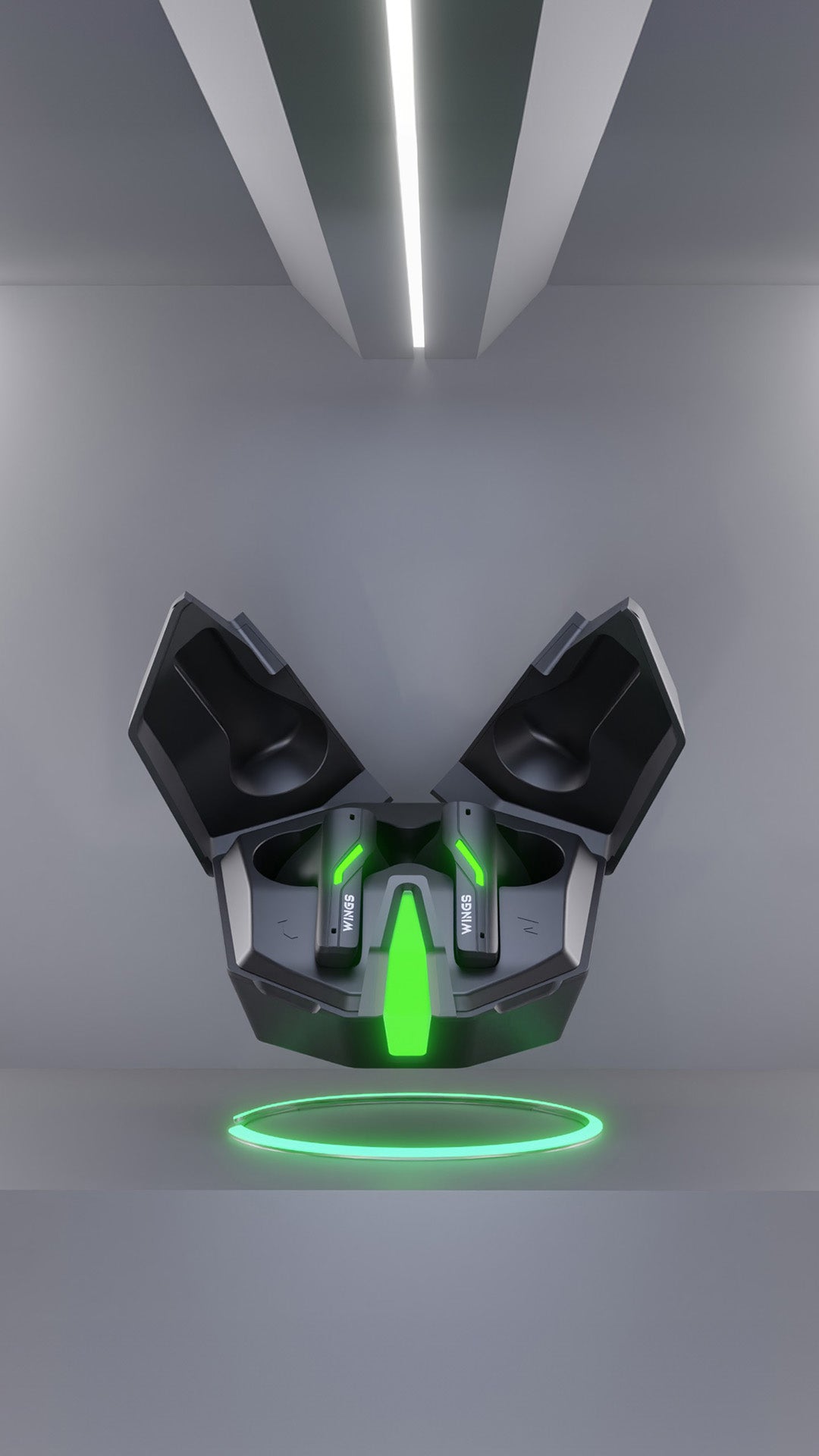


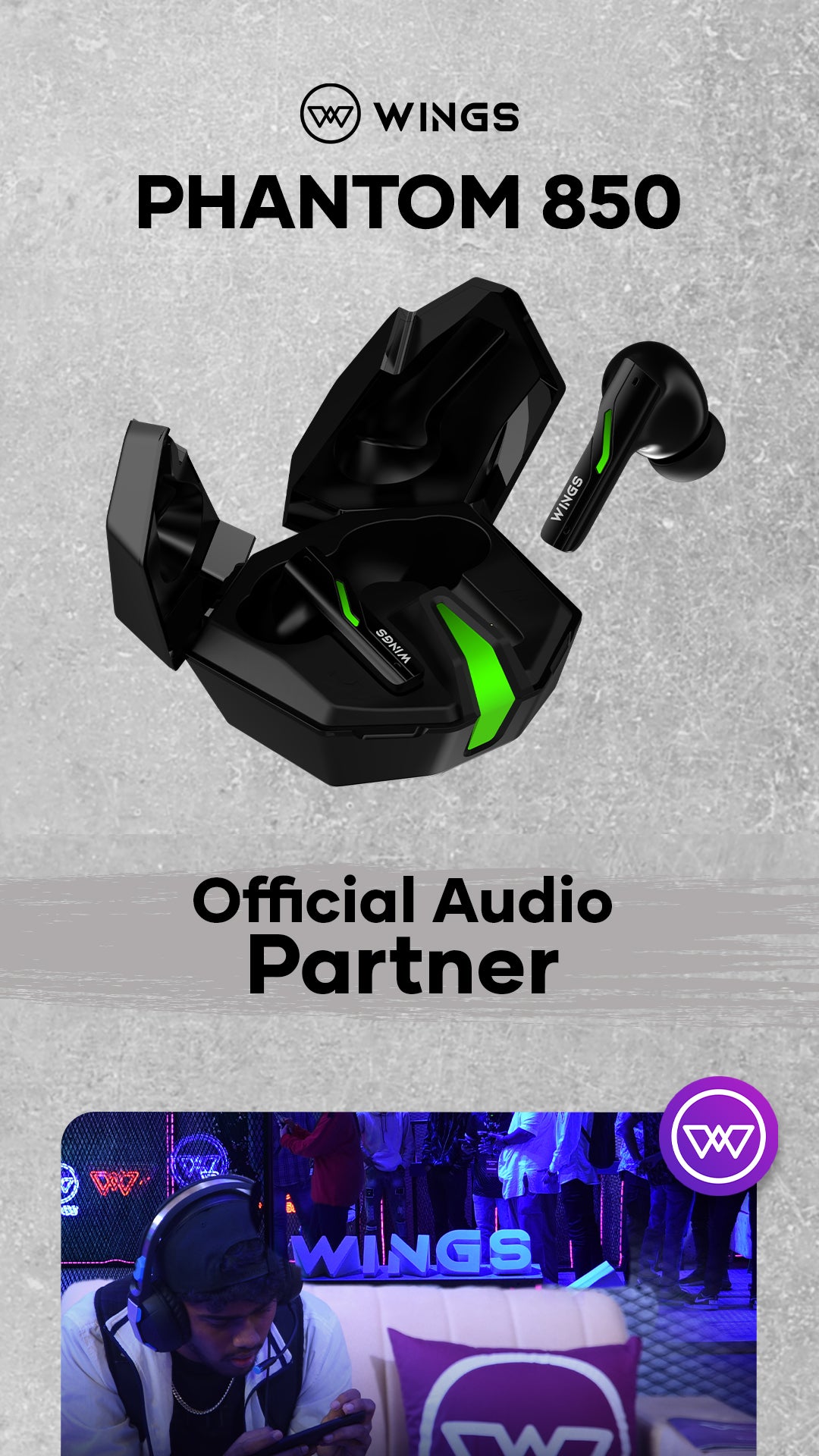




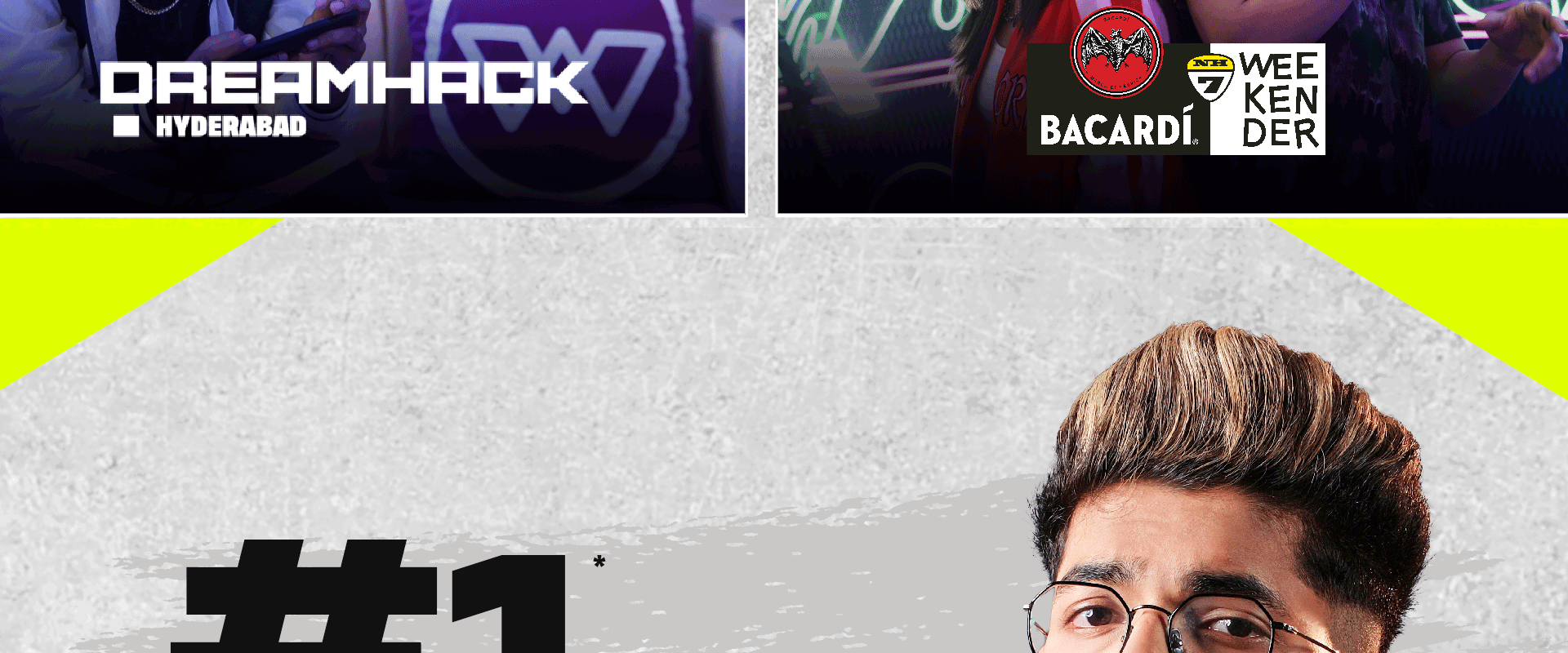
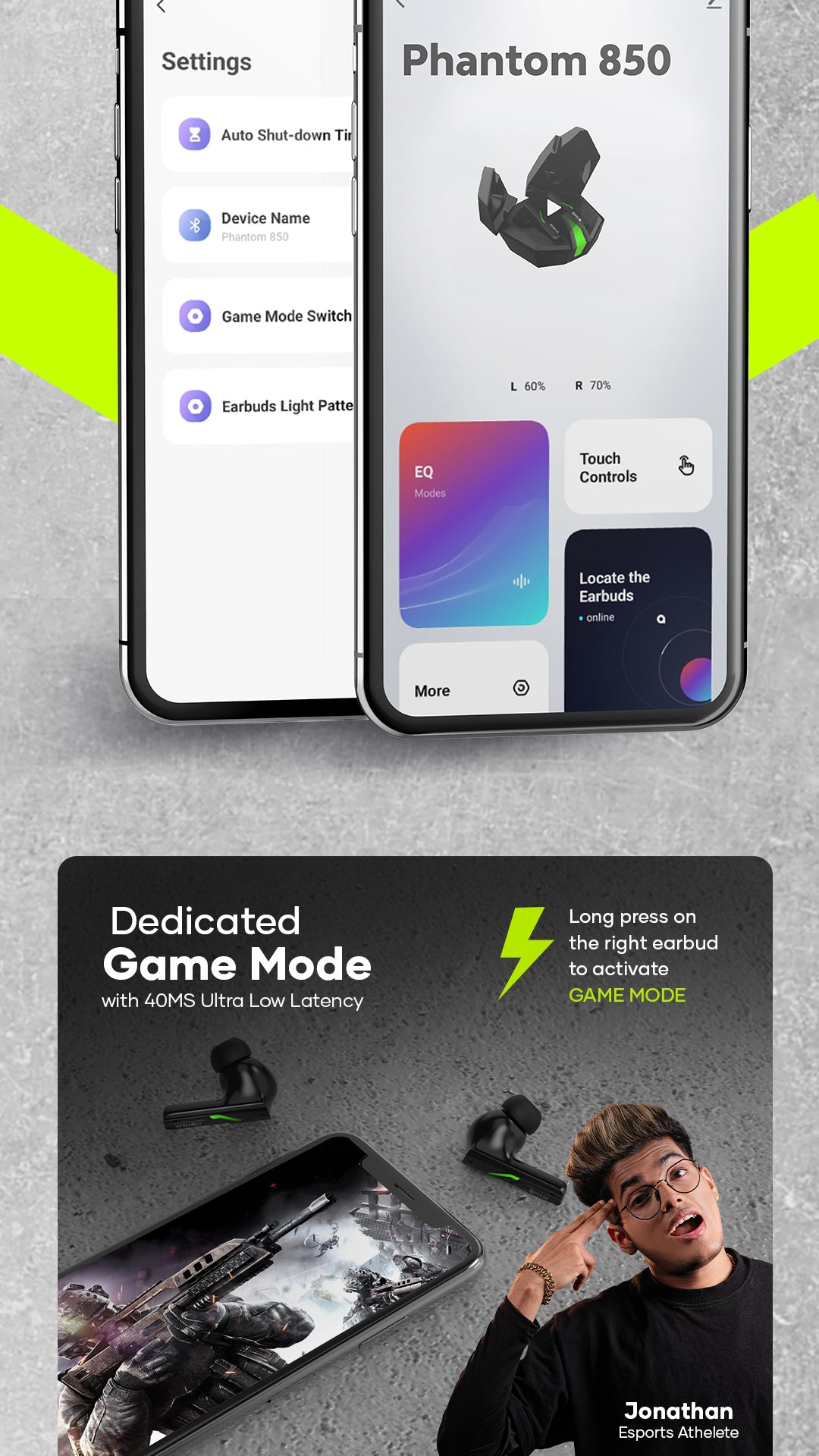
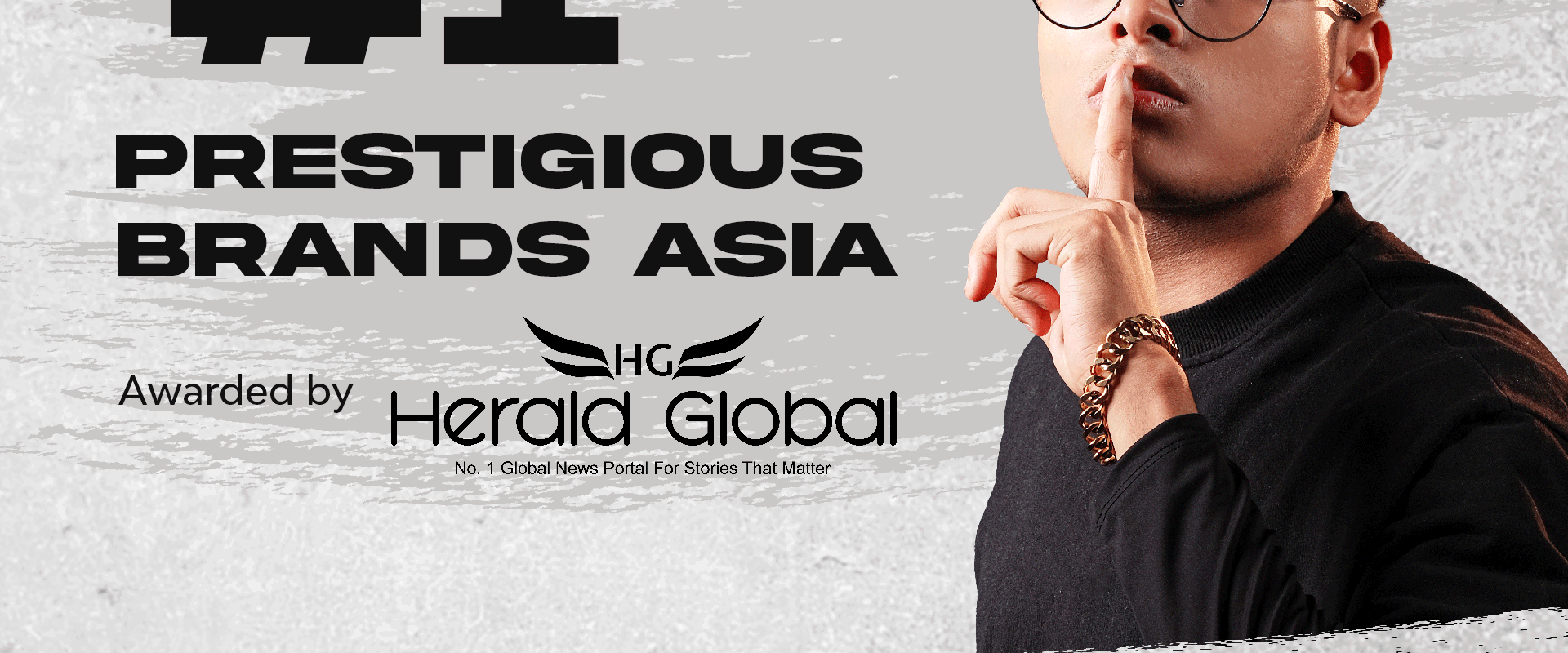

Technical Specification
Name :
Phantom 850
Product Details
| PARAMETERS | VALUES |
|---|---|
| Bluetooth Version: | V5.3 |
| Effective Distance: | 15m |
| Impedance: | 32Ω |
| Product Weight: | 38g |
| Speaker Size: | 13mm |
| Total Play Time: | Upto 50 Hours |
| Earbuds Play Time: | Upto 10 Hours |
| Talk Time: | About 45 Hours |
| Standby Time: | About 200 Hours |
| Complete Charging Time: | 1.5 Hours |
| Earbuds Charging Time: | 1 Hour |
| Rated Input: | 5V/1A |
| Frequency: | 20Hz~20KHz |
| Water and Sweat Resistant: | IPX5 |
FAQs
How can I play and pause music when I'm listening to it?
Double-tap any touch sensor to pause or play music. Similar to this, the Phantom 850 offers other useful touch sensitive functions that help you get through your day.
How long does it take to charge?
The earbuds charge in one hour and offer a 10-hour playtime. The case takes 90 minutes to fully charge before offering an impressive 50-hour playtime.
Can I connect the Phantom 850 to the Wings Sync app? How?
Yes, you can. Connect the Phantom 850 to the Wings Sync and get access to some extra cool features. To connect to the app, you need to already have paired your mobile to the earbuds. Next you’ll find an option to “add device” in the menu when you open the app. Please click on it to scan and add your earbuds when it shows up.
How do I use the “Locate my earbuds” feature on the app?
Please open the app, and go to the “Locate my Earbuds” option. A screen with a map will be presented. On the map, the location of your earbuds will be shown. If you need some more assistance, please use the “play” button and it’ll trigger a high pitched sound from your earbuds to help you find them easily.
Can I change the touch controls settings?
Yes. Given that the Phantom 850 is compatible with the Wings SyncTM app, you can customise the touch controls to whatever you’re comfortable with. In the app menu, click the “customise the touch features” option. Here you can choose the touch setting you want to customise.
How do I turn them on and off?
Long press the earphones' touch sensor for 5 seconds to switch them off or on manually. You can also use the Wings SyncTM app auto switch off timer to switch them off whenever you want automatically. In the app menu, go to the “More” option. Click on the “auto switch off timer”. Set a timer when you want the earbuds to turn off. Once the timer runs out, the earbuds will automatically turn off.
Is the bass on these earphones good?
Yes . The bass is incredible since the Phantom 850 employs 13 mm drivers to produce our signature Bold BassTM and music experience.
Is it appropriate for long durations of jogging/exercise?
Yes. The Phantom 850 has IPX5 Sweat and Water Resistance, so you can go for lengthy runs or exercises with confidence.
How much lag does this pair of earphones have?
The Phantom 850 boasts nearly no lag with a Gaming Mode that cuts latency to 40 ms.
Can I only use my phone with the earphones?
No. The Phantom 850 employs Bluetooth 5.3 technology, which makes it compatible with laptops, PCs, and any other device that supports Bluetooth 5.3 or older.
Is the Voice Assistant responsive to requests even when headphones are plugged in?
Yes. Your device's voice assistant will respond to your requests even if you are connected. To activate your voice assistance, simply long press the left earbud for 3 seconds.
In order to charge, does it require a Type A or Type C wire?
A Type C charging cable is used by the Phantom 850 for a better charging process. You can only charge it for 10 mins to get 100 mins of playtime due to the Bullet ChargeTM option
Product successfully added to your Shopping Cart