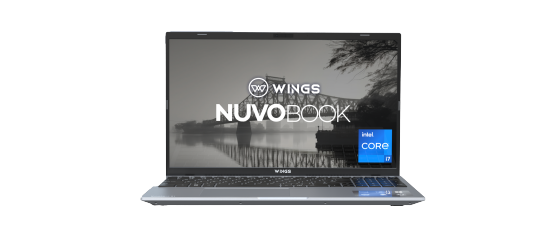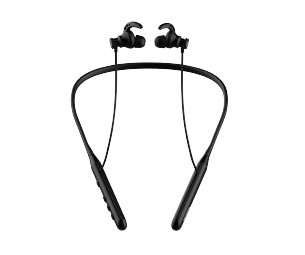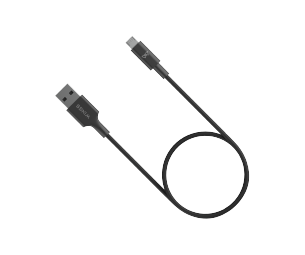Popular
Search
Categories
My Cart
Your cart is empty
- Home
- NeckBand
- Phantom 210 Phantom 210
- Description
- Reviews
Customer Reviews

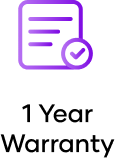
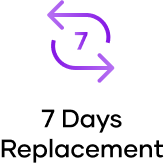





Technical Specification
Name :
Phantom 210
Product Details
| PARAMETERS | VALUES |
|---|---|
| Bluetooth Version: | V5.3 |
| Impedance: | 32Ω |
| Range: | 15m |
| Play Time: | Upto 40 Hours |
| Talk Time: | Upto 35 Hours |
| Standby Time: | About 200 Hours |
| Speaker Size: | 13mm |
| Product Weight: | 42g |
| Rated Input: | 5V/1A |
| Frequency: | 20Hz~20KHz |
FAQs
How long can I use the Phantom 210 on full charge?
The Phantom 210 has a great playtime of 40 hours on a single charge.
How do I pair my phone and laptop to my neckband?
Due to the dual pairing feature on the Phantom 210, you can easily pair two devices at once. To activate dual pairing, connect the earphone to one of the two devices. Then switch both the earphone and the device Bluetooth off. Now connect the earphone to the second device, and again switch the first device Bluetooth on. The earphone will get connected to both devices. If not then, connect the first device manually once again to activate dual pairing.
How do I activate my device’s voice assistant on the neckband?
To activate the voice assistant via Phantom 210, press the multifunction button on the neckband for 2 secs and your device’s voice assistant will be ready.
How good is the noise cancellation on the neckband?
The noise cancellation is amazing on the Phantom 210 as it has passive noise cancellation to completely drown out external noise.
How long will it take to charge the Phantom 210?
The Phantom 210 takes 1.5 hours to completely charge and it also has a fast charge feature where just 15 minutes of charge gives you 4 hours of playtime.
How to receive and reject calls on this neckband?
To receive an incoming call, press the multifunction button once. To reject an incoming call, long press the multifunction button for 2 seconds.
How to pair my neckband to my phone?
After switching on your neckband, open your device’s bluetooth menu and press “Phantom 210”. When you hear a voice prompt, it means the connection is successful. The connection speed is instantaneous as it uses Bluetooth 5.3 technology.
Does it use a type C wire for charging?
Yes, the Phantom 210 should be charged using a type C charger cable.
How will I know the amount of battery remaining in the neckband?
You can see the battery percentage in your device’s bluetooth menu or in the top of your notifications tab.
Is the neckband water resistant?
Yes, the Phantom 210 is water resistant as it uses IPX5 sweat and water resistance technology.
Product successfully added to your Shopping Cart